One keyboard layout I love on my mac is the “Dvorak - Qwerty ⌘” (DQ) layout. It gives me the dvorak layout that I love, and when I press the command key (⌘), all the shortcuts revert to their qwerty positions.
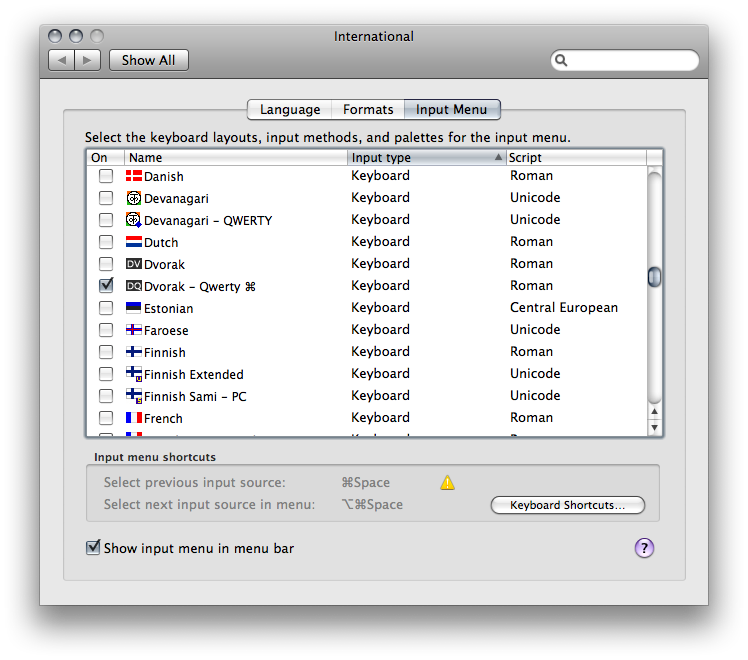
This has two great advantages:
- The shortcuts for cut, copy and paste end up near the command key
- And more importantly; I have trouble remembering where specific keys are when they are typed individually. This layout helps with that as I can look at the keys to get the shortcut combo
Of course, I’ve managed to find a bug. When the layout is set to DQ, hitting ⌘+− keys reduces the size of the text.
But, to enlarge it, I have to hit ⌘+] keys, which is the =/+ key in dvorak, but the ]/} key printed on the keycaps in qwerty.
How could they get one shortcut right (the reduce text size), but miss out on the enlarge text shortcut? Don’t they test these sort of things in pairs?
I just sent the following feedback to apple as a bug report:
When using “Dvorak - Qwerty ⌘” layout, using the shortcut ⌘+− qwerty keys reduce the size of the text. But using the shortcut =/+ qwerty keys don’t work. You have to use the ⌘+] qwerty keys (which is = in dvorak) to reduce the size of the text.
In other words:
Reduce text size uses the qwerty shortcut (good) Enlarge text size uses the dvorak shortcut (inconsistent)
Hopefully the fix this simple bug, it bugs me (haha) that it’s inconsistent.