Download the latest version of putty from the putty download page. You’ll want putty.exe from the release version for Windows on Intel x86 section (direct download link)
Put putty.exe somewhere in your $PATH, I normally just use c:\windows
Run putty.exe
Fill in the “Host Name (or IP address)” field with the username and hostname or IP address (eg username@hostname or username@ipaddress): 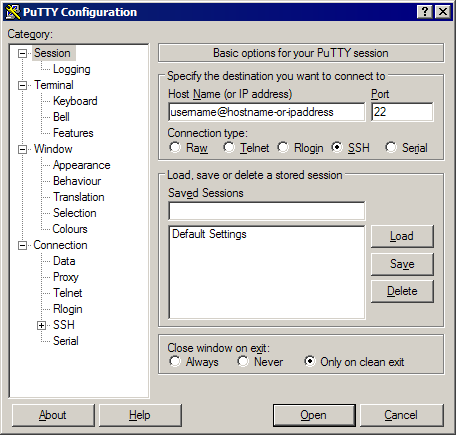
Make sure the Connection tye is set to SSH
Click the Open button. If it’s the first time connecting to the host, you’ll see a dialog box like this:
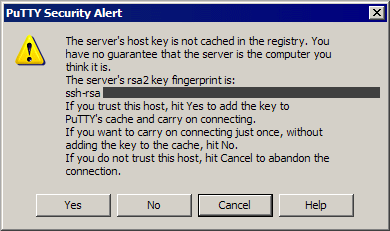
If everything has gone well, you’ll connect as username and be able to type in your password: 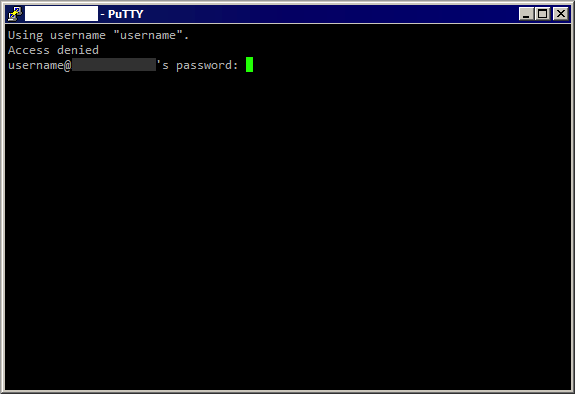
You should now be connected to the server